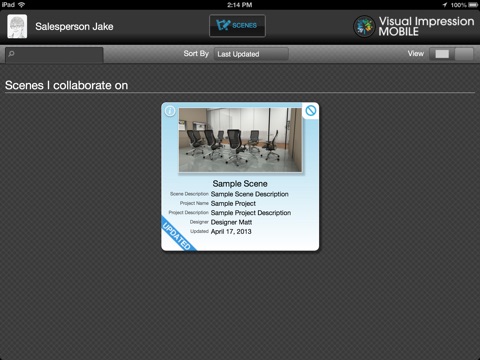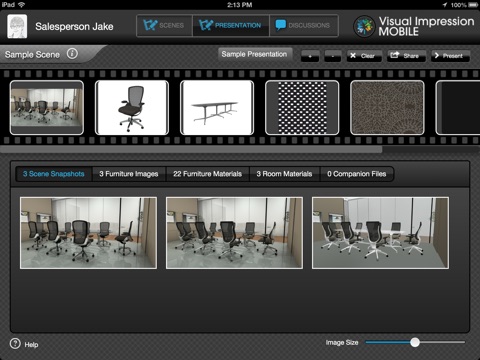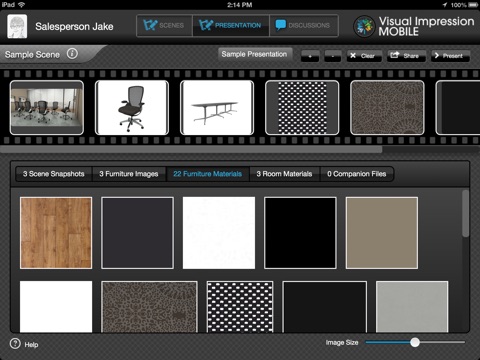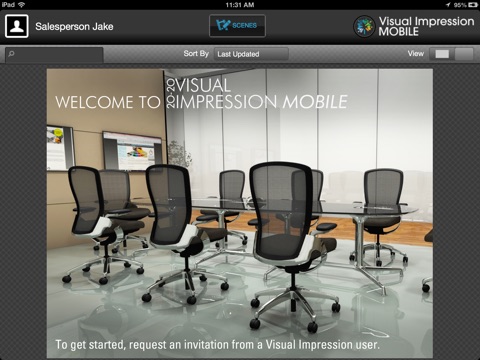
Visual Impression Mobile
Impress your clients and decrease your sales cycle using Visual Impression Mobile. Visual Impression Mobile places presentation capabilities in the hands of office furniture sales professionals by allowing them to create and present stunning presentations on the iPad.
Visual Impression Mobile uses high-quality images created and published by the design team in 20-20 Visual Impression. These high-quality images may be used in combination with other relevant files and videos on the iPad to create dynamic client presentations. Sales professionals will appreciate the ability to take what the design team has prepared and present it using their own personal style.
Empower your project team by using Visual Impression Mobile to collaborate. Client feedback and revisions are easy to communicate back to the design team. Client comments can be collected and notated on individual images or the entire project. Revisions can be made by the design team and synchronized back to the project in a fraction of the time it usually takes. Project changes seem almost instantaneous, shortening the sales cycle and closing the sale more quickly.
Present
• Create multiple customized presentations for varied audiences
• Drag and Drop images and files onto the filmstrip to create your presentation
• Easily edit your presentation by rearranging images or adding/removing images from the filmstrip
• Present the images in full-screen using gestures to navigate
Collaborate
• Receive project invitations from one or more Visual Impression users
• See all of the projects that you collaborate on in one place
• See activity notices when projects have changes or require review
• Receive design revision notices when the revisions are complete and new images are available
• Work with the design team to prepare the presentation prior to delivering it to the client
Discuss
• Make notes and comments on individual images or the whole project
• Pinpoint your discussion notes using callouts
• Collect client feedback and make it available immediately to the design team
• Discuss required changes with the design team before returning to the office to speed the revision cycle
Share
• Email a single presentation to your client
• Use presentation emails as a “leave behind” or “follow-up” to your presentation